My new laptop is here and I already got a few programs set up. Suggestion to stick with sleep mode instead of shutting down is appreciated. Means I bypass the useless tiles. I was studying last night and am using ways around it.
Only two major problems have appeared:
- Three-pronged power cord and the outlet is two-prong. Need an adapter.
- Can’t figure out where the hell Microsoft Office is on this thing.
The mouse is off center, but I’m adapting and the keyboard is different, so forgive a few days of misspellings. I’m already getting my typing speed up, which is good. Now, to finally shower and then back to bookmarks and finding Office. Then I put my files on here.




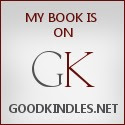
Yay! Now fire up Spotify or Pandora
LikeLike
Pandora works. Need to get everything else up and running. Still can’t find Office on here.
LikeLike
I got a new laptop recently and the sensitivity of the touch pad is driving me nuts. The cursor randomly jumps all over the page if my wrist barely passes over it. I never had this problem with my old Vaio. It’s really annoying when I’m in a flow and then all of a sudden I’m typing in the middle of the previous paragraph. New things… new stressors. First time I used Windows 8 it took me a while to figure out how to shut down the damn computer…lol
LikeLike
I’m noticing that and I’m looking for the mouse sensitivity adjuster. It was in the previous versions, so I’m hoping to find it.
LikeLike
Yes you need to go to the Control Panel (good luck finding it) and you’ll be able to make the adjustment there. I tinkered with the adjustment a bit but I’m it’s still hopping all over from time to time.
LikeLike
Thanks. I have a touchscreen on this, so that might help me out a bit too.
LikeLike
The office is probably a Lite version. Look under Microsoft under Programs. I never really liked laptop keyboards. They areso tiny and are so loud when I type I get told to knock it off.
LikeLike
Actually, I paid extra to have the full version. Found it hiding on the tiles and looked up the way to put desktop icons on there. Now I have to wait 30 minutes for my 6,000 pictures and documents to move over.
LikeLike
30 minutes enjoy cupcakes or wrestle a bear. Your choice
LikeLike
All uploaded and my book is sitting there waiting for me to finish everything else. Then back to writing.
LikeLike
you can come over here and finish Book 2 of my series for me, would help tremendously. *bats eyelashes*
LikeLike
I will not be held responsible for any squirrels or cupcakes that appear.
LikeLike
only if they are totally random 😀
LikeLike
Is there any other way? 😉
LikeLike
Charles, from the desktop open your browser, do a search and download “Classic Shell” this will give you your start menu as in Windows XP and Windows 7 and assuming the computer is not a touch screen will bypass the tiles on boot-up. I am using it right now on a Windows 8 laptop and haven’t seen the tiles since I installed it. I think you will like it. The software actually downloads from the Sourceforge website so don’t be alarmed, it is safe.
LikeLike
The computer is a touch screen. I read about that program and have it on the back burner. I think I’m figuring out ways around this. I haven’t tried to shut down yet, so that could be the deal breaker.
LikeLike
Shutdown is a little odd with Windows 8. You have to either move your mouse (or I assume your finger) to the upper right corner of the screen, on the menu that pops out select settings and click the “Power” button. From their you are given the option to shutdown or restart. Takes some getting use to.
LikeLike
I don’t see this power button, but I’ll play with it later. Thanks.
LikeLike
It’s always a great feeling to get a new laptop. Then you spend hours installing, uninstalling, downloading, setting up, making backup discs, transferring files, sweet talking to it (because laptops are like kids, they just want attention), etc. before you actually can sit down and use it. But it’s still fun. 🙂
LikeLike
I was rather surprised how this laptop came with so few programs. I only had one app to ditch. I’m already set up with bookmarks, internet, and my files in 2.5 hours. Though, I’ll figure out what I’m missing as I progress.
LikeLike
That’s the stat we really want. Not Gb, MHz, etc. We want to know, X hours until it’s ready to use. 🙂
LikeLike
Yup. Especially those of us that aren’t patient. 😉
LikeLike
Nice to hear you got a new one
LikeLike
Yup. And it hasn’t set itself on fire yet. This is progress for me.
LikeLike
Yay! What fun!
LikeLike
Yup. Getting used to it now. Definitely faster and I have to figure out a few more things. Can’t say I’m a fan of Windows 8, but I watched enough Youtube videos to find my way around the parts I didn’t like.
LikeLike
Wooohooo!
Ellespeth
LikeLike
Woohoo indeed. Didn’t take long to get everything set up too.
LikeLike
What did you end up getting? Sorry if you’ve already answered this question.
LikeLike
Dell Inspiron with Windows 8 (no choice) and a touchscreen. Working well so far.
LikeLike
Dell Inspiron with Windows 8 (no choice) and a touchscreen. Working well so far.
LikeLike
Although the mouse has a hair trigger and I can’t get that to change.
LikeLike
Good luck with the new laptop Charles. I hope that it works well for you and allows you to be productive.
LikeLike
So far, so good. I’m still getting used to this super-sensitive mouse. It’s like a puppy that keep grabbing windows and dragging them around before I realize what it’s doing.
LikeLike
I nearly always have to change the sensitivity or disable totally the mouse pads on laptops and use a USB mouse or something. I tend to use a desktop PC most of the time, I feel more comfortable with that.
LikeLike
I’m still playing with the mouse sensitivity and it’s getting better. The position of it is near my thumbs when I type, so I have to alter my hand position. Might get a wireless mouse at some point.
LikeLike
YAY! So glad you got it, I love my new laptop I got last year, so exciting to start fresh!
LikeLike
Thanks. It’s still a bit of a learning curve. I hit buttons by accident.
LikeLike
Lol I completely understand! It took me a week or so to get used to mine, but you will get it! 🙂
LikeLike