 Image courtesy of bigstock.com
Image courtesy of bigstock.com
Hello SErs. Harmony here. As promised, here is part nineteen in the post series dedicated to taking a step-by-step look at how to get your finished manuscript from your computer and on sale on Amazon in both ebook and paperback.
If you’d like to take a look back at the previous posts in this series, please click on the links at the end of this post.
So, here’s Part Nineteen: How to link your eBook and Paperback edtions.
There are two areas where you will need to link your book editions:
- On your sales details pages
- On your KDP dashboard
If you have the same information for both formats, then Amazon should link your book details (sales) pages automatically within a few days of publication:
- Title
- Subtitle
- Author
- Contributor
- Volume
- Edition
- Language
- Interior type (B&W or Full Colour)
As long as the top 6 items match…
View original post 567 more words
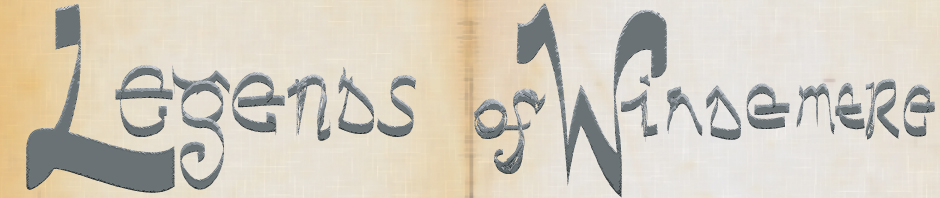
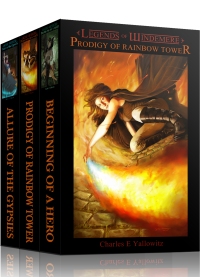

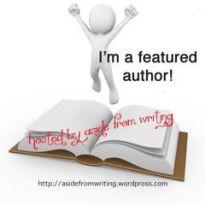
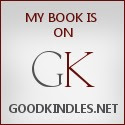
Sounds good Charles. I am imagine the biggest problem though is hw to achieve any sales?
LikeLiked by 1 person
Yeah. That’s always the tricky part, especially in the age of streaming services.
LikeLiked by 1 person
For sure! 🙂
LikeLike
Thanks for sharing, Charles 🙂
LikeLike