I’ve only been up and down the east coast of the USA and Seattle for a day, so I can’t work off experience when planning routes for Cassidy and Lloyd. This was especially true in Chasing Bedlam because they started in Dallas, Texas and ended in Miami, Florida. I did live in Florida for a bit, but it was central and I never roamed south to Miami, so again I’m in the dark. There are cultural and regional issues that I don’t know about. A plus to writing in a dystopian world is that you can go along with the idea that things changed after society collapsed.
This doesn’t work for physical geography. You could say all of the buildings have collapsed and there are no landmarks left. This saves you from making location mistakes, but it removes the chance of a reader connecting with the spot. I’d like there to be something there, which is why I use Google Maps on Earth/Satellite view. This is definitely a planner move because I do this before I make any characters. I know the starting point, the ending point, and why Cassidy and Lloyd are traveling. That’s what I begin with and work my way up from.
There is a lot of fine-tuning with this, so I zoom in to the point where you can see towns and I scroll along the route. My goal is to pick one location in each state where the main event will happen. Depending on the adventure and size of the state, I will pick other nearby places like the La Salle and Peru part of Crossing Bedlam. They are twin cities, so I tried to have both. This is where Wikipedia and researching the choices comes in handy. If there is something that clicks for a unique adventure like a local crop, an interesting landmark, or a historical fact then I plug it into Google Maps as a stop. This can take Cassidy and Lloyd off the main route, but they aren’t going to be going in a straight line to begin with.
Now there are times I want a specific city like New Orleans and have to study the map to figure out how to get them there. A lot of trial and error happens here, especially when you have the Mississippi River in the way. With Chasing Bedlam, I had another urge that revolved around Georgia. I wanted to include it, but the route would take them right into the Florida Panhandle. No reason to veer north unless I fought to put them there because of a Plague Bog, which doesn’t appear on any map. Doesn’t matter how much you beg the computer to work with you, it won’t agree that there is a wasteland there. So, you have to move things around and this is a big reason why I don’t touch on travel scenes in this series.
The biggest benefit of Google Maps for me is that I can see topography and buildings. If I need to plan out a fight in real location then I’ll know how it will run. For example, the Reno chapter in Crossing Bedlam was helped immensely by me looking at what might have been a warehouse set up and checking the area around it. That’s how I knew Cassidy could play sniper and that there was a fence in the way. It also told me how far off the main road it was and how the buildings looked. I can never be sure if it is up to date, but I have a basic idea that helps and can chalk a lot up to things changing since the collapse. It isn’t like maintenance on these places will be common.
Other things that I have to look up as I choose my locations are any animals that could be run into, which includes escaped zoo animals. Can’t have a giraffe running around if the nearest one is two states away. Then there are local weather patterns that could pose a problem. Putting a tornado in a place that never has them is a bonehead move that you can’t always pin on climate change. All of these stems from the initial route that I get through Google Maps and it’s starting to sound like I’ve been paid to keep mentioning their name. Well, I’d mention Yahoo, but that one drove me nuts by refusing to let me adjust some things when I tried.
By the way, a fun tip if you’re doing something like the Bedlam series. When you zoom in enough to see city and town names, go hunting for ones that really stand out. You’ll be amazed what you stumble onto when you research them.





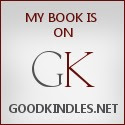
Love Google Maps! Sometimes you see the cars of people you know. That’s what happened to me on a search for a restaurant.
LikeLike
Haven’t run into that yet, but I haven’t really searched my area that much. Been wandering further for Bedlam. 😁
LikeLiked by 1 person
Good idea. It’s so helpful for directions. It’s nice to be able to say definitively, “Yes, you turn left, then go two blocks to enter the expressway.”
LikeLike
And just pray it isn’t a one way street. That’s happened once or twice.
LikeLike
I’ve used it a bunch. Sometimes you can zoom right into a 3D kind of street view, and it helps too.
LikeLike
I’ve used that for raid scenes. Helps to know the points of entry in certain types of buildings.
LikeLiked by 1 person
Very cool. I did similar things with my Clovis character when he was in New Orleans.
LikeLike
It does get tricky when you have a large installation for a fight scene. There’s an oil refinery battle in the second book, so I had to examine a lot of aerial shots and look up what the different structures were. Kind of fun and kind of annoying without the street view.
LikeLiked by 1 person
Google maps is great! Interesting to know how you research for your books. That must take a lot of time. Can tell authenticity is important to you. I searched an old address in Italy (where I lived a few years) and found the villa had been remodeled into a stunning estate! Fun! 🎶 Christine
LikeLike
For the dystopian stuff? Not as much as people would think. Enough time has passed that I only really need the geography and a little history. New cultures have cropped up in the aftermath, so I don’t have to stick too close to what we see today. Fantasy is just making sure I remain consistent with my own creations.
LikeLiked by 2 people
You do that so well. I’m impressed with your strategy! 🎼Christine
LikeLiked by 1 person
Thanks. 😁
LikeLiked by 1 person
I have done the same. I went to the NYC dock area for My GRL and to other locations as well. I agree it is interesting to use Google Earth.
LikeLike
I keep meaning to see if the Intrepid is on there. Sure there are some places even Google can’t go.
LikeLiked by 1 person
I don’t remember either. I zoomed in from fifty miles out.
LikeLike
Ever noticed Hot Coffee, Mississippi, or Tight Squeeze, Virginia? I actually know the story behind Tight Squeeze.
LikeLike
The stories haven’t gone into Virginia yet and I didn’t go very far with Mississippi. Stuck around the southern coast for a chapter.
LikeLike
I love using google maps especially to see how a place looks and the roads.
LikeLike
Definitely one of the lesser mentioned tools of an author.
LikeLiked by 1 person
lol yes, but a very useful one.
LikeLike
That’s a lot of research! But then again, it’s the fun kind of research, isn’t it? 🙂
LikeLike
Usually. I’ll admit that it gets a little frustrating when I’m searching for just the right town. The route and locations tend to be picked before the events and supporting cast.
LikeLiked by 1 person